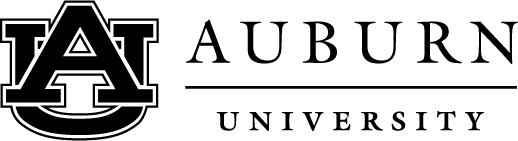Many parents want to find out their student’s grades, ask about their student’s academic performance or check on their student’s finances.
Access to all of these falls under the federal Family Educational Rights and Privacy Act (FERPA), which places limits on the right to review educational records. Once your student is enrolled, regardless of age, you will not have access to his or her educational information unless your student specifically grants it to you.
It’s worth reading the FERPA information and then discussing with your student the types of protected information and how he or she will share that information with you. Your student can also add you as an Authorized User to view and pay their student account.
Family Portal
Membership in the Auburn University Parents’ Association gives you access to the Family Portal. This portal allows students to grant access to parents and families to view their academic schedule and grades. To connect to your student, log in or sign up for the Auburn University Parent & Family Association.
New to Family Portal? Please see the instructions below to get started. Please note, your student must be registered for courses before you can connect with them.
To Sign Up
- Navigate to https://familyportal.auburn.edu/signin.
- Click “sign up”, and enter your name, personal email address and create a password.
- You will then be walked through a brief onboarding survey to best customize your Family Portal experience.
- The Family Portal will walk you through a tutorial, and review the features you now have access to.
To Connect to Your Student
- Click the graduation cap in the top right corner.
- Enter your student’s Auburn email address, using only “______@auburn.edu”.
- After your student accepts your connection, you are able to request access to certainFERPA-protected information. Until your student accepts your connection and access requests, the section will state “PENDING”.
*Please note, students can revoke access to certain information at any time. This is an important conversation to have with your student, and should be discussed as part of expectation-setting for each semester.
If you have any questions regarding the Family Portal, please contact our office at parent@auburn.edu.
eBill Authorized User
Your student can register you as an Authorized User on their eBill account to give you access to view records and pay bills. To add you as a user, your student should log into their AU Access Account, click the My Finances tab, select the eBill icon, and select Authortized Users. Please note this is a separate process from the Family Portal financial information request. The Family Portal will allow you to see when a bill is due, but will direct you to the eBill to pay.
AU ALERT
AU Alert is a system that has the ability to notify students, faculty, and staff of critical information and situations affecting campus through the use of text and voice messages, and emails. Parents are encouraged to forgo listing their telephone number through AU Alert, so students on campus are receiving important information first. To follow important updates regarding AU Alert, follow them on both Twitter and Facebook at AU Alert.
Emergency Contacts
By filling out the emergency contact form, Auburn will have access to your information in case a crisis occurs. Your student can register you as an emergency contact by logging into their AU Access account, and clicking on the My Contacts icon within the My Campus tab.
Last modified: July 20, 2023